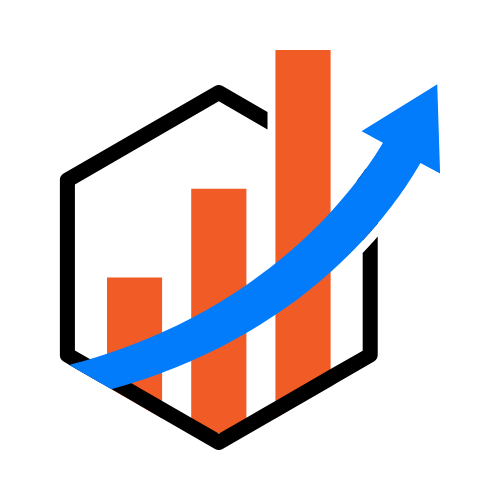On-page SEO optimization is a way to make your website better. This helps search engines find your site without issues. When your site ranks higher, more people visit it. Let’s discover ways to do on-page search engine optimization optimization.
What is On-Page SEO?
On-page SEO refers to actions you take right on your website. These actions make your website more attractive to search engines like Google. It includes content, HTML code, and the structure of your site.
Why is On-Page SEO Important?
On-page SEO is crucial. It helps search engines understand your website. Search engines can show your site to people searching for related topics. Good on-page SEO means more traffic to your site, and more visitors mean more success for your website.

Steps for On-Page SEO Optimization
Use Keywords
Keywords are the words people use to search online. Use these words in your content. Place them in titles, headings, and within the first 100 words of your content. But don’t overuse them. Too many keywords can make your content look spammy and hard to read.
Write Quality Content
Content is king. Write useful and interesting articles. Your content should answer questions that people have. Update your content often. Fresh content attracts more visitors and keeps them coming back.
Optimize Your Titles and Headings
Titles and headings should be clear and relevant. Use your main keyword in the title. Break your content into sections with headings. This makes it easier to read and understand.
Use Meta Descriptions
A meta description is a summary of your page. It appears in search results. Write a unique meta description for each page. Include your main keyword. Make it enticing so people want to click on it.
Improve Your URLs
URLs should be simple and clean. Use your main keyword in the URL. Avoid long URLs. They should be easy to read and understand.
Add Internal Links
Link your pages to each other. This helps visitors find more content on your site. It also helps search engines understand your site structure.
Optimize Images
Images make your content attractive. Use high-quality images. Optimize them by using descriptive file names. Add alt text to describe the image. This helps search engines understand what the image is about.
Make Your Site Responsive Design
Many people use phones to browse the internet. Make sure your site looks good on mobile devices. A friendly site gets more visitors.
Improve Site Speed
A fast site is good for users and search engines. Use tools to check your site speed. Fix issues that make your site slow. Fast sites rank higher in search results.
Use SSL Certificates
SSL certificates make your site secure. Secure sites start with “https://”. Search engines prefer secure sites. This can help improve your ranking.
Write Engaging Content
Engage your readers. Use simple words and short sentences. Ask questions. Encourage comments and shares. Engaging content keeps visitors on your site longer.
Use Social Sharing Buttons
Add social sharing buttons to your site. This makes it easy for visitors to share your content. Shared content reaches more people. This can bring more visitors to your site.
Track Your Performance
Use tools to check your site’s performance. Check your traffic and rankings often. Look at what works and what doesn’t. Make changes to improve your site.
Common On-Page SEO Mistakes to Avoid
Keyword Stuffing
Do not overuse keywords. This can make your content hard to read. Search engines may also penalize your site for keyword stuffing.
Ignoring Meta Descriptions
Meta descriptions are important. They help search engines and users understand your content. Always write a unique meta description for each page.
Using Long URLs
Keep your URLs short and clean. Long URLs can confuse users and search engines.
Not Optimizing Images
Always optimize your images. Large images can slow down your site. Use descriptive file names and alt text.
Poor Mobile Experience
Ensure your site is mobile-friendly. Many users browse on their phones. A bad mobile experience can reduce traffic.
Slow Site Speed
A slow site can drive visitors away. Use tools to check your site speed. Fix any issues that slow down your site.

Tools for On-Page SEO
Google Analytics
Google Analytics helps you track your site’s performance. You can see how many people visit your site and what they do there.
Google Search Console
Google Search Console shows how your site appears in search results. It helps you find and fix issues on your site.
Yoast SEO
Yoast SEO is a plugin for WordPress sites. It helps you optimize your content for search engines.
Page speed Insights
Page Speed Insights checks your site speed. It gives suggestions to improve your site’s performance.
MOZ
MOZ provides various SEO tools. It helps you find keywords, track rankings, and analyze your site.
Conclusion
On-page SEO optimization is vital for your website’s success. It helps search engines understand your site. This can bring more visitors and improve your ranking. Use the steps and tips provided to optimize your site. Remember to avoid common mistakes. Use tools to check and improve your performance. Good on-page SEO leads to a better, more successful website. Follow these steps to improve your site’s on-page SEO without advanced technical knowledge. Create high-quality, user-friendly content that search engines love.